FsPassengersP3D Frequently Asked Questions
Hit back button or click Here to see the FAQ index.
| How can I have all my flight report into viewable files on my local disk? |
Each time you view a flight report in FsPassengers, a file named 'LastViewedReport.rtf' is created in the FsPassengers directory which contains your flight report exactly as shown in FsPassengers. RTF file is Microsoft Rich Edit File viewable with Word, Wordpad, etc. Below is a flight report opened in Wordpad: 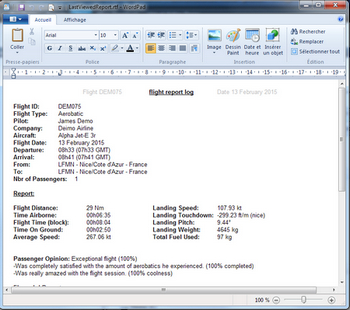 To save this report indefinitely, simply rename this file. Example: switch Prepar3D into Windowed Mode, and bring up the pilot's flight log list and click on a flight, rename the 'lastviewedreport.rtf' to whatever you want, click on next flight, rename click, etc... Now you can do whatever you want with those files. Keep them all in a directory, paste them all in a word page, etc. See also How to find/open the FsPassengers folder |