FsPassengersP3D Frequently Asked Questions
Hit back button or click Here to see the FAQ index.
| I always have light penalties? |
Aircraft's panel or command problem: Firstly, be aware that some panels don't have the required light button separated (strobe, landing light and beacon) Some panels have two lights connected to one button (strobe and beacon for example) and lastly, some use their own system not connected to Flight Simulator (such as PMDG aircraft for example) If you have one of the above cases, you should disable the light penalty in FsPassengers (See options) to fly those aircraft, or edit the panel.cfg to correct the button assignments. Now if you have the correct button, you can activate the light penalty in FsPassengers options: 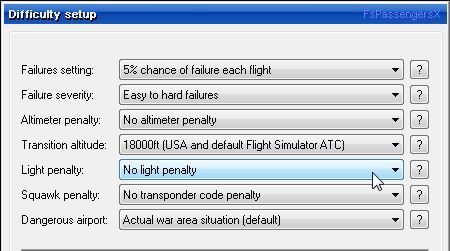 Simple light penalty: Landing lights must be turned ON under FL100 and OFF above FL100. Realistic light penalty: 1. Beacon must be turned ON when an engine is about to be started. 2. Strobe and landing lights must be turned ON when you leave the taxi way and enter the landing strip. 3. Landing lights must be turned OFF above FL100 and ON under FL100. 4. Strobe and landing light must be turned OFF when you enter the taxi way after landing. 5. Beacon must be turned OFF only after you have shut down all the engines. 6. Nav light must be ON during the entire flight. To explain a bit about how FsPassengers works in Realistic mode and to help you avoid penalties: • FsPassengers detects when an engine is running. If this is the case it then looks at your beacon state: if they are OFF = penalty • FsPassengers detects the parking brake to decide if you are on a taxiway: if it's ON and landing light and/or strobe are also ON = penalty • If you are taxiing at more than 60kts, FsPassengers looks at the strobe and landing light state: if they are OFF = penalty (you are NOT supposed to taxi at more than 30kts) How to make a successful flight in realistic mode: 1. Prior to starting the FsPassengers flight, shut-down all lights and all engines. 2. Start the FsPassengers flight. 3. Start beacon. 4. Start Engine. 5. Release parking brake. 6. Put strobe and landing light on. 7. Take-off. 8. Put Off landing light when passing Transition altitude (10K feet usually) 9. Put On landing light when descending below TA. 10. Landing. 11. Put Off landing light and strobe when taxi speed below 30 Kts. 12. Set parking brake, shut down engines. 13. End flight or shut down Beacon before ending flight. Common error that can lead to penalty: Taxiing at more than 30kts (this is a FAULT anyway) Setting parking brake to brake when taxiing. ♦ Related aviation information: ♦ NTSB accident report of Crash ANC78FA074 (Failed to set proper light, 2 fatalities) Aeronautical Information Manual.PFD (See 4-3-23 : "Use of Aircraft Lights") |