FsPassengers 2004 Frequently Asked Questions
Hit back button or click Here to see the FAQ index.
| How to backup / restore ALL of my FsPassengers data including sounds, payload models, etc? |
BACKUP 1. Backup of flight, pilot and company database Launch FS9, go to menu "FsPassengers Utilities->Backup flight database" 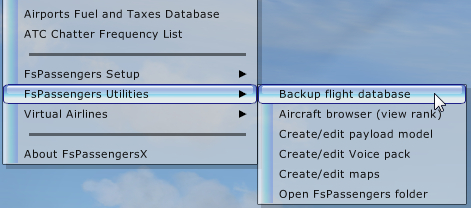 You can also do it manually: Open the FsPassengers 2004 folder and copy the entire "Database" folder and paste it into your preferred backup location. 2. Backup of payload model, map, sound, logo, and configuration file If you downloaded crew sounds, payload models, logos or maps, it may be useful to save them too. Open the FsPassengers 2004 folder and copy the following folders somewhere safe: "UserImages" for company and pilot logos "Sound" for ALL FsPassengers sounds (Not recommended) OR any "Sound/***" folder if you downloaded add-ons into it (crew pack, music, radio chatter, etc.) "Payload_model" for payload models "Language/***" if you added an additional language "Config_VA" if you added a virtual airline configuration file "Config/***" if you modified a configuration file "Ui/maphires" if you downloaded some maps RESTORE (Compatibility Note: once used in FSX or Prepar3D you cannot restore a flight database in FS9, it's not backward compatible But you can restore a FS9 database into FSX or Prepar3D to continue you old FS2004 career) 1. Restoration of all saved data First of course install FsPassengers if you haven't already done so. Open the FsPassengers 2004 folder and copy all of the saved folders into it (See above "BACKUP") If you restored old data, RE-INSTALL FSPASSENGERS once done. The setup will detect an upgrade and WILL NOT overwrite your restored files but it will install the latest versions of utility programs or vital files. |